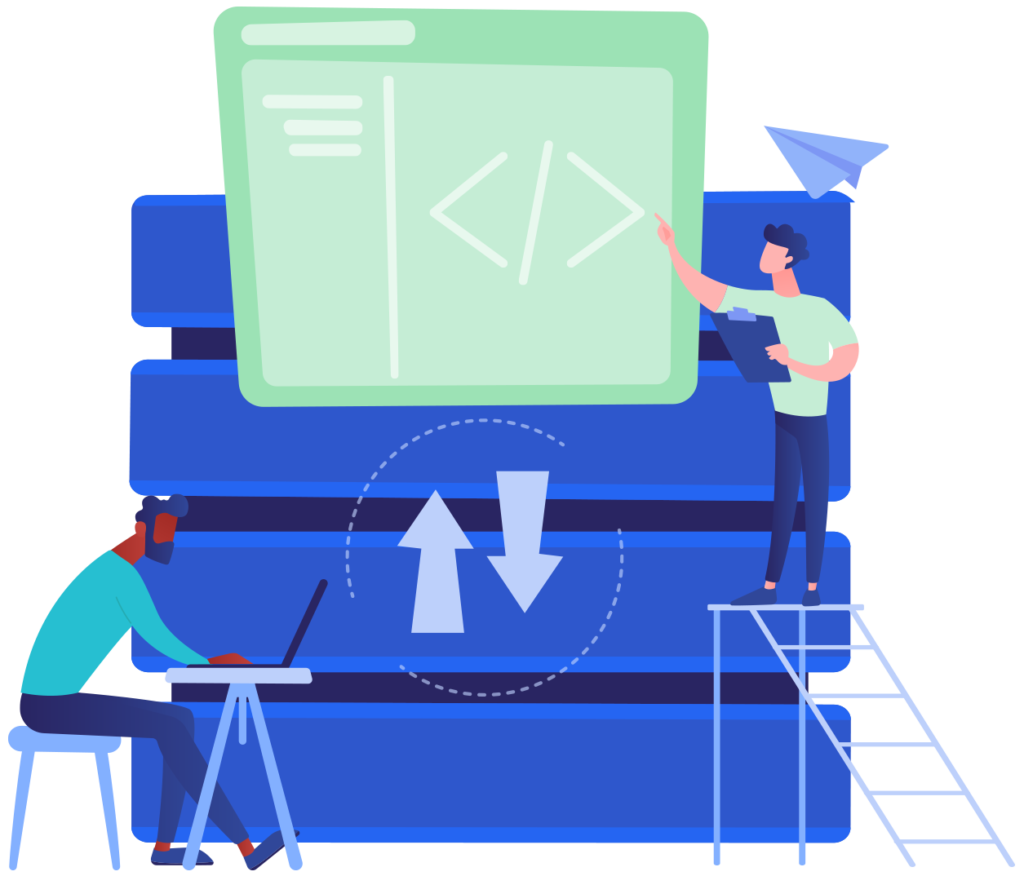Multiple Private Domains & Routing Rules
Routing rules let you set filters which scan the incoming stream of test emails and execute actions based on your rule. Using multiple private domains gives you additional flexibility in how you query and match.